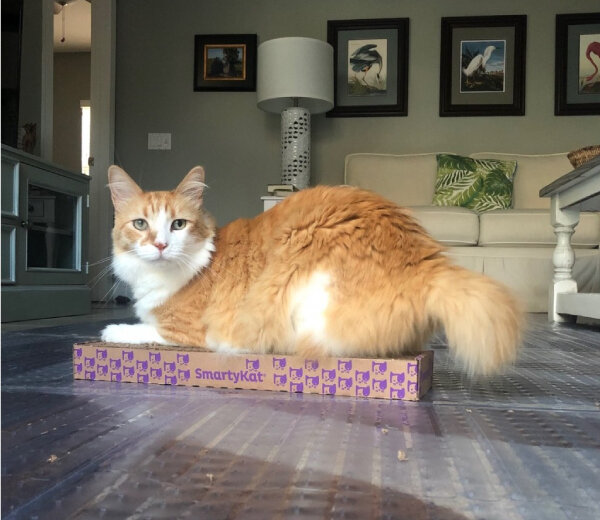Your social media pages are full of photos of your pet, right? But, do you feel that you’re not capturing the full beauty and cuteness factor of your pet through your photos? Get your iPhone ready and learn how to enhance your pet photos by following these tips.
SHORT CUT: Animals don’t know how to hold still and pose. Many times you miss the moment because you’re fumbling around trying to open your phone’s camera app. You’re more likely to capture the moment if you know the short cut to get to your phone’s camera. You don’t even have to unlock your phone. While on your lock screen, just swipe left and you’ve instantly opened your camera app!
CLEAR YOUR STORAGE: Make sure you have plenty of storage on your phone by deleting unwanted photos, apps, and messages. If you don’t, before you know it, you’ll be getting an annoying pop-up message demanding that you make space on your phone before it allows you to use the camera. Not good when you’re about to get a candid of Buddy rolling in the grass or Fluffy batting her toy mouse.
PRO TIP: When you delete photos, they automatically go to another album on your phone called “Deleted Photos”. This is great if you ever want to retrieve a photo that you deleted by accident, but bad from a storage perspective. After a certain amount of days, your phone will automatically and permanently delete the “deleted photos” from your phone. But rather than waiting for the phone to delete photos, it’s a good practice to delete photos periodically to keep your storage available when you need it.
It’s just as important to keep the outside of your phone clean. A dirty lens (front and back) will produce a blurry, undesirable photo. Leave the dirtiness to your pup playing in the sandbox at the bark-park!
THE VOLUME BUTTON ISN’T JUST FOR VOLUME: You don’t have to take your photo by tapping on the white circle in your camera app. This just doesn’t work when trying to snap a photo of a moving animal.
Once your camera app is open, you can use the volume “up” button on the left side of your phone to snap a photo. On newer models you can use either the up or down volume button. This comes in handy when shooting your subject with your front camera for a selfie, when you have only one hand available, or when you want to hold the camera horizontally. Once you start using the volume button as the shutter release, you’ll probably never use the white circle again!
BEFORE OR AFTER EXERCISE: If you are envisioning a serene, calm image of your pet, help them expend their energy through exercise first so they are ready to sit still and chill while you photograph their cute little faces! If you are looking for action shots, plan your photo-session around your pet’s time at the park, during their daily walk, or while playing a game of fetch. You will definitely need to use “the burst” to capture some keepers when your furry buddy is moving (we will review this feature later on).
PRO TIP: Many of our clients wonder how we get their dog to “smile”. Well, here is our secret….snap a photo during or right after a walk, run, or game of fetch… because a panting dog is always “smiling”!
LIGHTING: Natural light is a perfect way to enhance your shot. Snapping photos during the “golden hour,” which is just after sunrise and just before sunset, will produce the most complimentary light for humans and pets.
For beautiful indoor shots, capture the natural light by placing your pet near a window, patio slider, or on your lanai. Avoid flash mode. This type of unnatural light is not flattering as it tends to overexposure the image. Plus, it’s uncomfortable for your pet, and may even frighten them.
As the photographer, it’s important that the light source be behind you so that it is shining on your pet to make them look like the true angels they are!
Otherwise, if the light is behind your pet, they will be backlit making them appear as a shadow and this cannot be effectively edited to produce a quality photo.
STAY FOCUSED: iPhones have the ability to automatically focus on what they think is the most important figure in the photo. The iPhone usually focuses well on a human face and will likely get it right with furry faces too, but sometimes it gets confused with different species (lizards, hedgehogs, birds) or certain coat colors (black, calico, etc.). To guarantee your phone focuses on your pet’s face, tap on your pet’s face and then hold it until AE/AF LOCK appears on the screen. This will keep your pet in focus even if you move the phone slightly prior to taking the photo. This will need to be done quickly, but practice will make perfect.
IT’S ALL ABOUT THE REWARD: Grab your pet’s favorite treat or toy to get their attention and encourage them to pose. But, here’s the ultimate sitter-secret: hold your pet’s favorite prize right above your phone (over the lens). They won’t take their eyes off their prize and the result will be them appearing to look right into the lens. They will likely be flashing a big grin with perky eyes because they are looking at something they L-O-V-E. We use this simple trick almost every time we are caring for pets!
BE SILLY: Guaranteed, your pet thinks we are goofs because we will do just about anything to encourage them to smile, curiously tilt their head, or perk up their ears for a photo. We accomplish this by calling their name in a perky tone, whistling, smacking our lips like a kiss, excitedly gasping, or tapping our sunglasses (kitties love this). All of these work particularly well outside when you don’t have a treat in hand to get them to look and smile into the lens. Indoors or outdoors, it works like a charm!
GET ON THEIR LEVEL: This is one of the biggest mistakes pet parents make when photographing their pets. They photograph them from a standing position, from the human’s level. Who wants a photo of the top of the dog or cat’s head or back, or have their little four-legged craning their neck back to see you? This angle never produces a good photo. To get the photo to really come alive, you must come way down to their level.
YOUR BFF - THE BURST: Ready for the biggest tip on this list? The burst. The burst mode on your phone allows you to take many photos in a short period of time. First, check that you have enabled “Volume Up for Burst” on your camera by going into Settings, scroll down to Camera, toggle Use Volume Up for Burst. When you are in your camera app, press and hold the white circle or the “volume up” button on the side of your phone. This will produce continuous shots for as long as you hold the button.
These photos will then be stored in your photo app under one big file, rather than individual photos. To view all of the shots, tap on the large file, then tap '“select” at the bottom and swipe through the photos to view them. Your iPhone will help you choose which photos they think are the best by putting a grey dot under their “favorites” at the bottom of the screen. Tap the grey dot to see their choice and if you agree, press the circle in the bottom righthand corner of the actual photo above and press Done on the top right of the screen(older versions may say “save”). You can select as many shots as you’d like by tapping on the ones you want and then press Done (or Save). The chosen photos will then be saved as individual photos in your photo app camera roll, under the “Recents” album and the rest will be moved to your Deleted album. Remember though, don’t let all those other deleted photos pile up, you’ll need to periodically delete your deleted file.
Don’t be afraid to take a bunch— as sitters, it’s not uncommon to take over 100 photos in one 30 minute visit by using the burst! With practice, picking the right one out of all these shots takes only seconds.
PRETTY AS A PORTRAIT: The newer iPhone models have portrait mode as an option in the camera app. This mode will feature your pet by highlighting them and blurring the background. This mode can be tricky because you can’t be too close or too far from your subject. Your phone will actually say “move closer” or “move further” so it can properly focus. Occasionally, your phone may alert, “no person detected”, and if so you will need to go back to photo mode.
ROTATE IT: Consider turning your phone horizontally to create a wider shot. It’s easy because your finger will be right on the volume up button and all you need to do is snap.
PRO TIP: Photos taken horizontally make the best banner photos for social media platforms like Facebook, and more forgiving when taking a selfie.
CLOSE-UPS: Your pooch might be snoozing in their new bed or your cat might be sleeping in the perfect kitty loaf, so you will likely be tempted to use the zoom option to catch the cuteness and not disturb them, but don’t. Zooming makes your photo pixelated and blurry, resulting in a poor photo. The best way to zoom in is by physically moving closer to your subject, or locking the focus from a distance and then cropping the photo later.
CROPPING: Our clients wonder how we get those cute close-ups. Almost always, we crop. Meaning we take a focused photo (remember the yellow box), and then “edit” and “crop”. As pet sitters and dog walkers, we work with our phones all day long, so we can quickly perform these edits and we need to since we are on a schedule and cannot dilly-dally. But we assure you that with practice you too can accomplish these skills.
ADVANCED EDITING: You can do quite a bit of editing in your photo app, such as cropping, adjusting exposure, even changing the color of the image, but if you are looking to bring your snapshots to life, download a free app so you can adjust the light, shadows, saturation, and more. Here are a few options:
Snapseed
Pixlr
Canva
VSCO
Adobe Photoshop Express Editor
Tadaa
GET INSPIRED Visit Pinterest, Google images, or Instagram and look up “pet photography” to borrow some ideas for settings, angles, and edits. Check out professional pet photographers’ websites for further inspiration.
You might also enjoy viewing our Glad Wags social media pages (gladwagsfl) and our website pet gallery to see the precious client photos taken using the techniques we’ve described above.